Hello!
Today we will go over how to make a customized postcard using a site called Zazzle. If you were on vacation and took a photo you want to send to people on a postcard for a keepsake, then you can use this template to do so!
All you have to do is click on this link or the picture below:
Custom Postcard
Now on the right hand side you will see a section that says, "Personalized this Template." Click on that and right there you can swap out photos and change the text.
It's that simple!
If you want to further customize it, for example change the font of the text or move around your picture to center it or zoom in more, then go to the bottom of that little section and click on "click to further customize". That will take you to a section with even more personalizing options.
In case it's easier for you to watch a video to learn how to do this, here ya go!

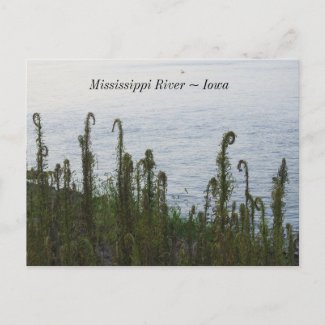
Comments
Post a Comment